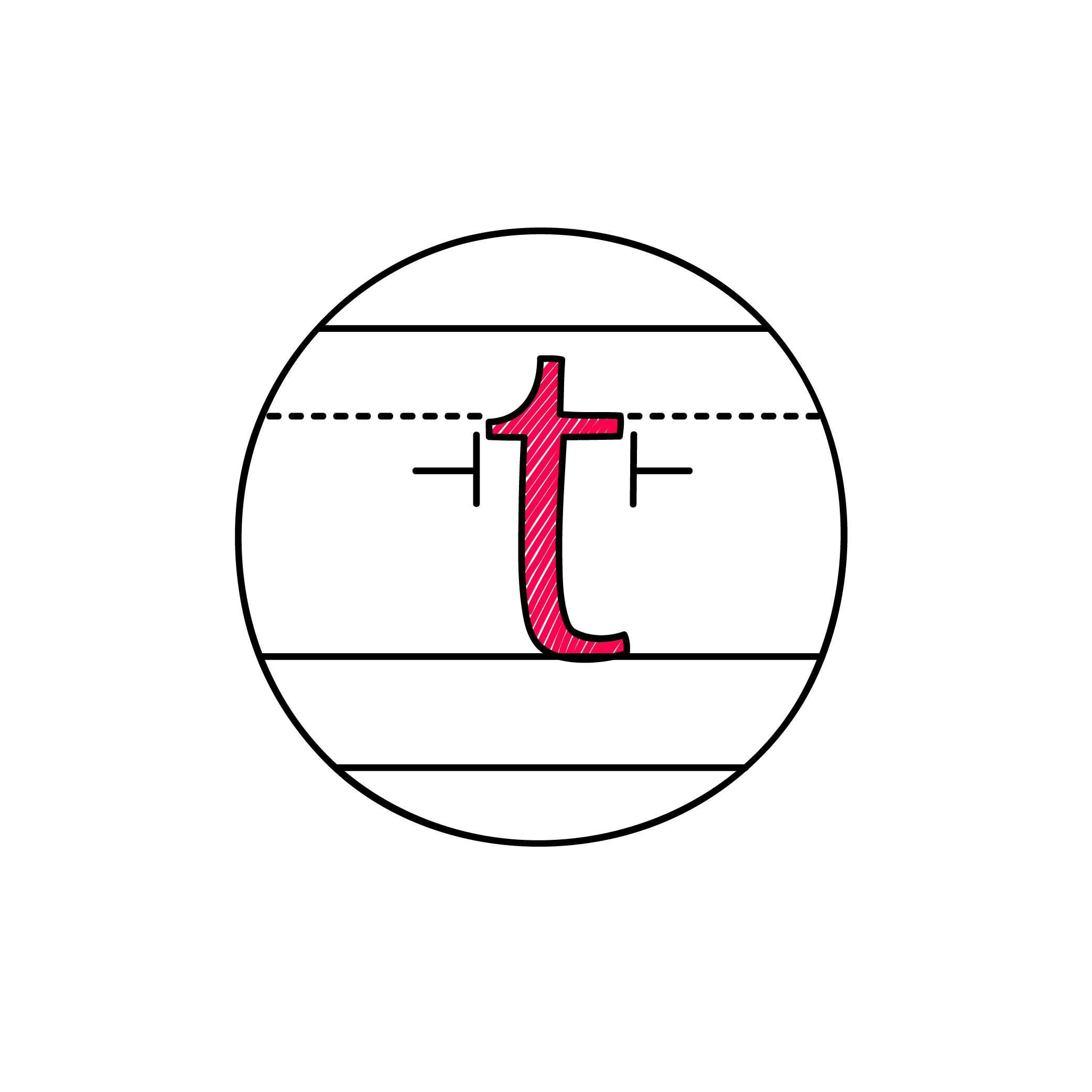Difference between revisions of "Typography"
| Line 21: | Line 21: | ||
__TOC__ | __TOC__ | ||
| − | [[File:Typography.png|400px| | + | [[File:Typography.png|400px|none|Illustration Typography]] |
| − | <div class="text_content | + | <div class="text_content"> |
==simple introduction== | ==simple introduction== | ||
* This section is about the display of text. | * This section is about the display of text. | ||
Revision as of 11:29, 25 May 2021
| headline | Typography |
|---|---|
| headline coordinates | 315.000, 47.642, 0.000 |
| image | /wiki/images/Typography.png |
| image coordinates | 0, 0, 0 |
| simple introduction |
|
| simple introduction coordinates | 0, 0, 0 |
| testimonial | Yun is an 85 year-old with reduced vision, hand-tremor, and mild memory loss; common age-related impairments for someone his age. Yun regularly browses the web reading news sites. In recent years he also started using social media to stay in touch with his family and friends. He maintains his own blog where he posts articles on art history and other topics he enjoys.
Like many older individuals, Yun has difficulty reading small text and clicking on small links and form elements. His daughter showed him how to enlarge text in the web browser, which works well on many websites. He encounters problems when text does not reflow when it is enlarged and he is forced to scroll back and forth to read the enlarged content, which means he easily loses track of his place. He also has problems with CAPTCHA images found on many social media sites. The text is so distorted, even when he enlarges it, that he often cannot accurately enter the text. He has a better experience on sites that use alternative CAPTCHA options, unfortunately only a small number currently do. <a href="https://www.w3.org/WAI/people-use-web/user-stories/#retiree">Source</a> |
| testimonial coordinates | 0, 0, 0 |
| links to | |
| belongs to | Sight |
| contains | Typography_References |
simple introduction
- This section is about the display of text.
- The font you use has an impact on how well the text is readable.
- It is important to use a large font size to improve readability and to consider other adjustments such as spacing or column width.
- Typography can be used as a tool to assist in understanding structure and navigation.
testimonial
Yun is an 85 year-old with reduced vision, hand-tremor, and mild memory loss; common age-related impairments for someone his age. Yun regularly browses the web reading news sites. In recent years he also started using social media to stay in touch with his family and friends. He maintains his own blog where he posts articles on art history and other topics he enjoys.
Like many older individuals, Yun has difficulty reading small text and clicking on small links and form elements. His daughter showed him how to enlarge text in the web browser, which works well on many websites. He encounters problems when text does not reflow when it is enlarged and he is forced to scroll back and forth to read the enlarged content, which means he easily loses track of his place. He also has problems with CAPTCHA images found on many social media sites. The text is so distorted, even when he enlarges it, that he often cannot accurately enter the text. He has a better experience on sites that use alternative CAPTCHA options, unfortunately only a small number currently do.
Source: https://www.w3.org/WAI/people-use-web/user-stories/#retiree