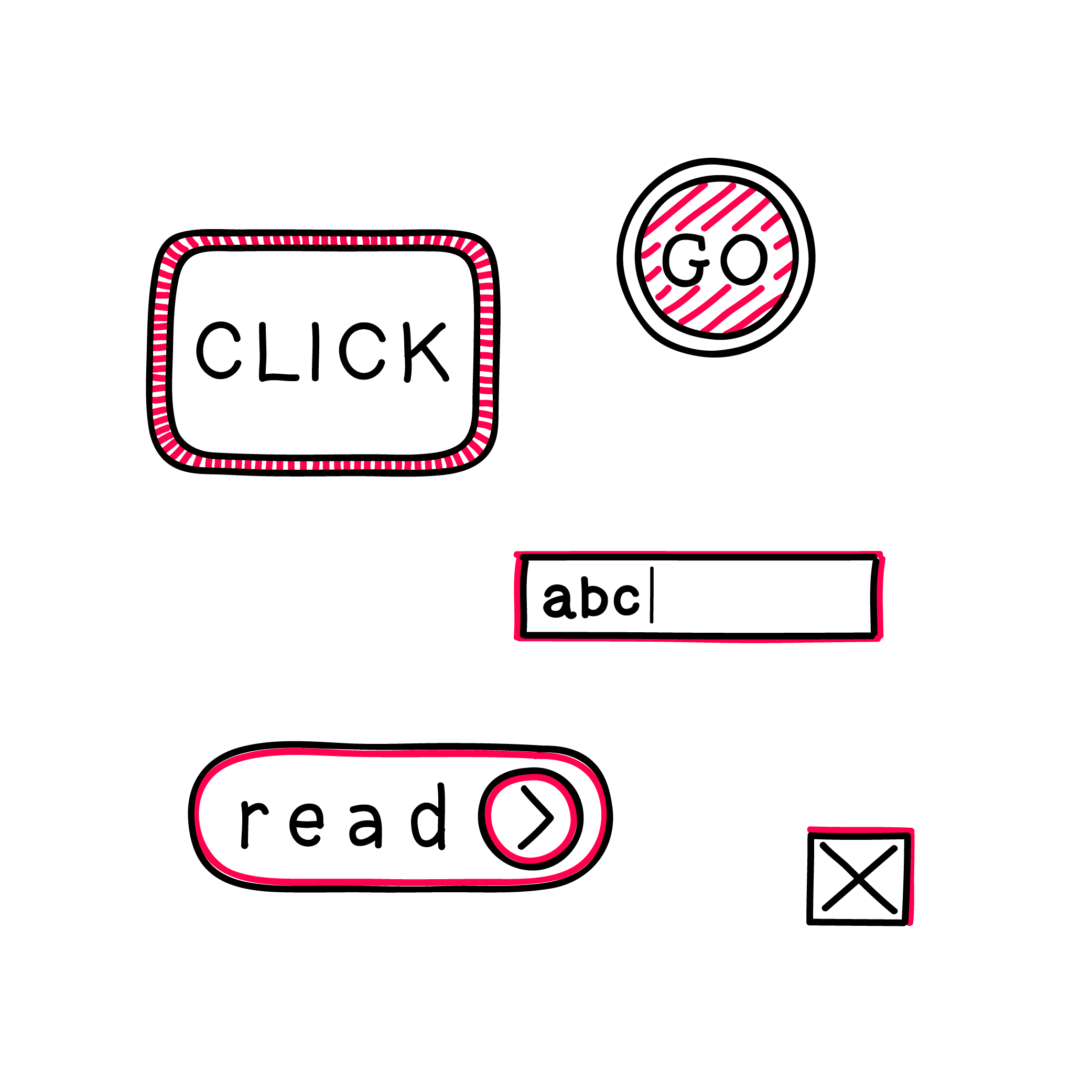Difference between revisions of "Input modalities"
Jump to navigation
Jump to search
| Line 6: | Line 6: | ||
|simploduction=<ul> | |simploduction=<ul> | ||
<li>This part is about the use of buttons and input fields.</li> | <li>This part is about the use of buttons and input fields.</li> | ||
| − | <li>Buttons should be large enough and easily | + | <li>Buttons should be large enough and easily recognizable as such.</li> |
| − | <li>They should | + | <li>They should be sufficiently far away from other buttons.</li> |
| − | <li>All buttons should be easy to select and | + | <li>All buttons should be easy to select and use with a keyboard.</li> |
| − | <li>The same | + | <li>The same applies to input fields.</li></ul> |
|coordsimplo=0, 0, 0 | |coordsimplo=0, 0, 0 | ||
| − | |testimonial=It seems that there is no | + | |testimonial=It seems that there is no user story for this topic yet. <a href="https://lehmannmax.de/Survey/survey.html">If you want to contribute, click here.</a> |
|coordtesti=0, 0, 0 | |coordtesti=0, 0, 0 | ||
|linksto=input_assistance | |linksto=input_assistance | ||
| Line 22: | Line 22: | ||
[[File:InputModalities.png|400px|none|Illustration Input modalities]] | [[File:InputModalities.png|400px|none|Illustration Input modalities]] | ||
<div class="text_content"> | <div class="text_content"> | ||
| − | == | + | ==Overview== |
* This part is about the use of buttons and input fields. | * This part is about the use of buttons and input fields. | ||
| − | * Buttons should be large enough and easily | + | * Buttons should be large enough and easily recognizable as such. |
| − | * They should | + | * They should be sufficiently far away from other buttons. |
| − | * All buttons should be easy to select and | + | * All buttons should be easy to select and use with a keyboard. |
| − | * The same | + | * The same applies to input fields. |
| − | == | + | ==User story== |
| − | It seems that there is no | + | It seems that there is no user story for this topic yet. |
| − | If you want to contribute, click [ | + | If you want to contribute, click [https://lehmannmax.de/Survey/survey.html here]. |
| − | ==[[Input_modalities_References| | + | ==[[Input_modalities_References|References for Input Modalities]]== |
===[[Input_modalities_References#General|General]]=== | ===[[Input_modalities_References#General|General]]=== | ||
===[[Input_modalities_References#Target|Target]]=== | ===[[Input_modalities_References#Target|Target]]=== | ||
===[[Input_modalities_References#Pointer|Pointer]]=== | ===[[Input_modalities_References#Pointer|Pointer]]=== | ||
</div> | </div> | ||
Revision as of 14:38, 4 June 2021
| headline | InputModalities |
|---|---|
| headline coordinates | 24.000, 326.000, 0.000 |
| image | /wiki/images/InputModalities.png |
| image coordinates | 0, 0, 0 |
| simple introduction |
|
| simple introduction coordinates | 0, 0, 0 |
| testimonial | It seems that there is no user story for this topic yet. <a href="https://lehmannmax.de/Survey/survey.html">If you want to contribute, click here.</a> |
| testimonial coordinates | 0, 0, 0 |
| links to | input_assistance |
| belongs to | Motor functions |
| contains | Input_modalities_References |
Overview
- This part is about the use of buttons and input fields.
- Buttons should be large enough and easily recognizable as such.
- They should be sufficiently far away from other buttons.
- All buttons should be easy to select and use with a keyboard.
- The same applies to input fields.
User story
It seems that there is no user story for this topic yet.
If you want to contribute, click here.